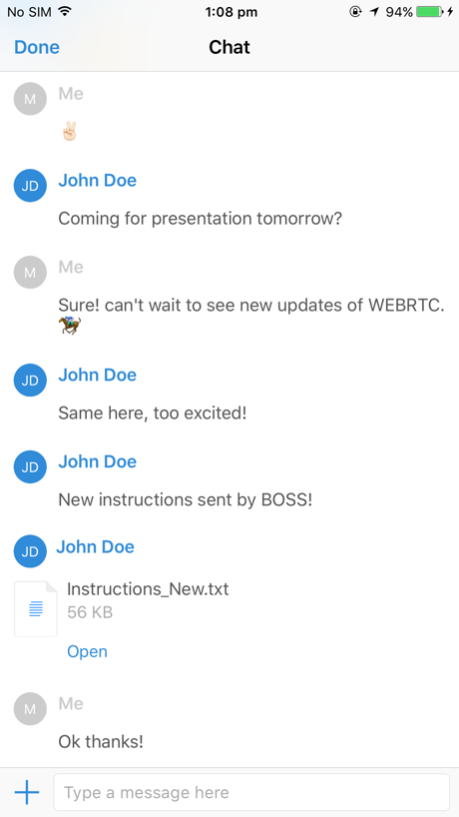Openroom by ProRTC 3.0
Free Version
Publisher Description
Free video calls, text messaging and file sharing with your friends and family.
FEATURES
• Make free 1-on-1 or 4-way video calling.
• Free text messaging during call.
• Share images, videos and documents.
• Automatically save received files in-app so you can browse them later.
• Export files to services such as: iCloud drive, Google drive, Dropbox etc.
• Cross-platform compatible - video chat with chrome and firefox clients. For web visit - https://web.prortc.com
• Statistics: 'Last call usage' option under settings section, see your last video call statistics - How much data you've sent/received/lost as well as device performance related information.
• Supported on iPhone and iPad.
PERFORMANCE
Our idea is to create an app that provides great video calling and sharing experience. We're continuously working on device performance and battery consumption. Please try to use convenient Networks (e.g. 3G, 4G, LTE) for better calling experience.
If you have any feedback, doubts or feature request, feel free and email us at support@prortc.com
May 30, 2018
Version 3.0
This app has been updated by Apple to display the Apple Watch app icon.
• Set your own preferences for video call e.g. Resolution, encoding codec, bitrate etc.
• Support for HD resolutions.
• Compatibility with iPhone X.
• Delivering great video calling experience to Openroom users.
• Bunch of code clean-ups for better app performance.
About Openroom by ProRTC
Openroom by ProRTC is a free app for iOS published in the Chat & Instant Messaging list of apps, part of Communications.
The company that develops Openroom by ProRTC is CODIANT SOFTWARE TECHNOLOGIES PRIVATE LIMITED. The latest version released by its developer is 3.0.
To install Openroom by ProRTC on your iOS device, just click the green Continue To App button above to start the installation process. The app is listed on our website since 2018-05-30 and was downloaded 2 times. We have already checked if the download link is safe, however for your own protection we recommend that you scan the downloaded app with your antivirus. Your antivirus may detect the Openroom by ProRTC as malware if the download link is broken.
How to install Openroom by ProRTC on your iOS device:
- Click on the Continue To App button on our website. This will redirect you to the App Store.
- Once the Openroom by ProRTC is shown in the iTunes listing of your iOS device, you can start its download and installation. Tap on the GET button to the right of the app to start downloading it.
- If you are not logged-in the iOS appstore app, you'll be prompted for your your Apple ID and/or password.
- After Openroom by ProRTC is downloaded, you'll see an INSTALL button to the right. Tap on it to start the actual installation of the iOS app.
- Once installation is finished you can tap on the OPEN button to start it. Its icon will also be added to your device home screen.